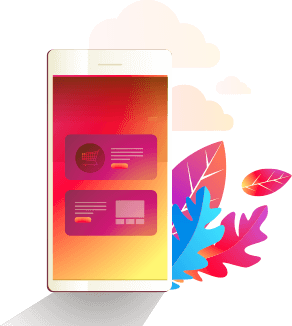Various versions have evolve over.
The Bforth application hosts several merchants offering services such as Plumbing, to repairing and tackling electrical issues. These merchant services are grouped into two categories on our application. Electrician and Plumbers. These sections enable you, as a user to get the best professional plumbers and electricians within your location, exclusively in Abuja for now.
In this article, I would be walking you through the full process of ordering a service from a plumber and electrician.
GETTING A PLUMBER
STEP 1:
Download the Bforth Application from the Google Playstore for Android, and Appstore for IOS.
STEP 2:
If you do not have an account, sign up with the requested details, and verify your account to log in. If you already have an account, just sign in to continue.
STEP 3:
Select the Plumber Icon, in the list of services on the mobile application. Click on it.

STEP 4:
This would load up a page, outlining tasks you may be requesting for the plumber to do, with fixed prices. Select the option that fits you, and simply click on add. You can select more than one. Click on proceed
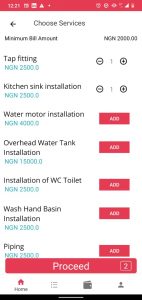
STEP 5:
You can select automatic assigning. It would select the best person for the job, within your location.
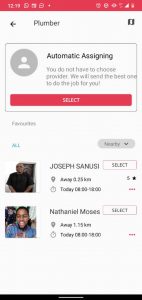
STEP 6:
Schedule a booking. Then click on the “book slot” button.

STEP 7
Use current location. Then click on select booking. Select a payment method then confirm the booking!
Your plumber should be on the way!
GETTING AN ELECTRICIAN
STEP 1:
Download the Bforth Application from the Google Playstore for Android, and Appstore for IOS.
STEP 2:
If you do not have an account, sign up with the requested details, and verify your account to log in. If you already have an account, just sign in to continue.
STEP 3:
Select the Electrician Icon, in the list of services on the mobile application. Click on it.

STEP 4:
This would load up a page, outlining tasks you may be requesting for the Electrician to do, with fixed prices. Select the option that fits you, and simply click on add. You can select more than one. Click on proceed

STEP 5:
You can select automatic assigning. It would select the best person for the job, within your location.
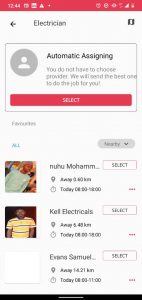
STEP 6:
Schedule a booking. Then click on the “book slot” button.


STEP 7
Use current location. Then click on select booking. Select a payment method then confirm the booking!
Your plumber should be on the way!
I hope you enjoyed this article and walkthrough. If there are further questions or inquires, kindly reach out to us on our social media handles, official helpdesk line, or email.
Write Your Comment
Search
Search
Recent Post
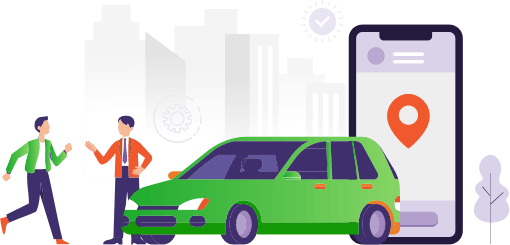

Blog Catagories
- Construction(17)
- Interior Design(09)
- Photography(22)
- Industry(19)
- Branding Design(13)